Here’s an experimental kangaroo head using only 1 prim. with my current techniques.

I’m really stretching the geometry by including his ears in the same Prim, but you get the idea. This is powerful stuff for Avatar modeling!
Here’s an experimental kangaroo head using only 1 prim. with my current techniques.

I’m really stretching the geometry by including his ears in the same Prim, but you get the idea. This is powerful stuff for Avatar modeling!
So here’s the testbed:
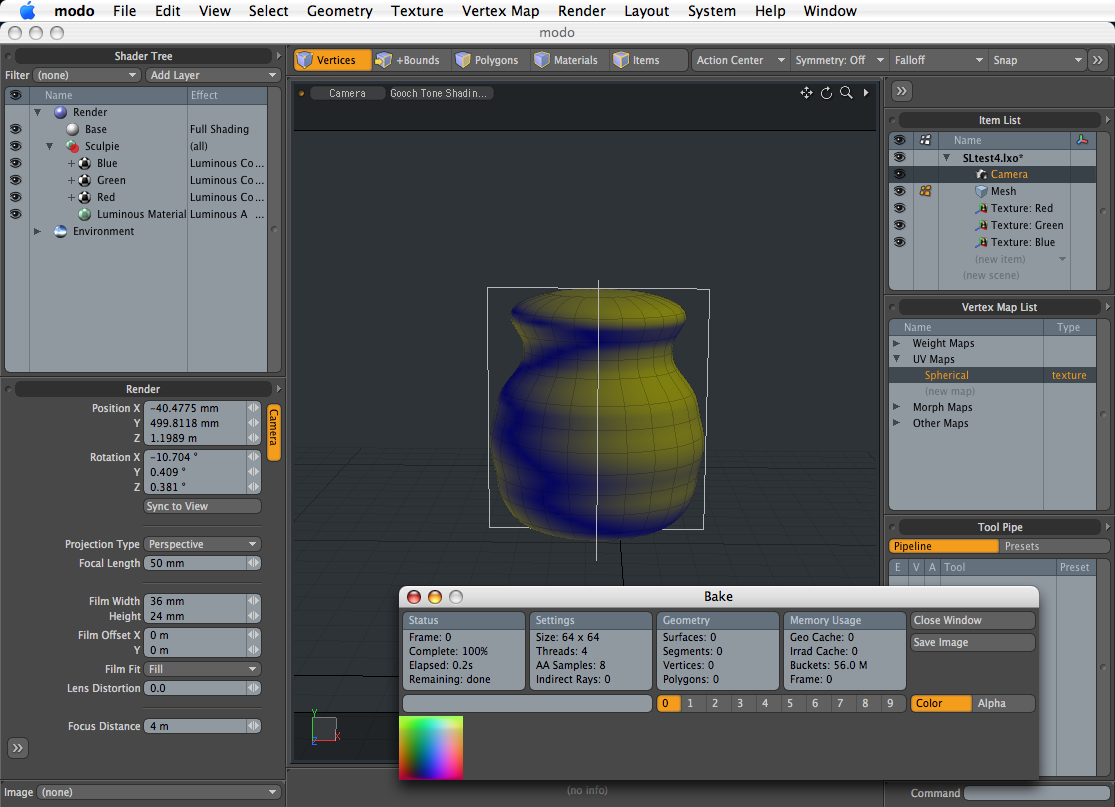
http://www.rabbitroo.com/SL/SLtest4.lxo
To use this testbed in Modo to make your own Sculpted Prims, you need to do the following steps:
1) Delete my test mesh and paste in your own mesh object.
2) Create a spherical map or cylindrical map wrapped around the Y axis. Make sure the map fills the UV space nicely–it should fill the space corner to corner. Sometimes “capping” tesslated spheres at the top (e.g. beveling the pole points) will make the spherical map lie flat correctly.
3) Make sure your object has the default texture. If not, adjust surfaces accordingly.
4) Autosize the Red, Green, and Blue texture locator’s. This will squish your object into cubic proportions, but you can stretch this out again in SL. I’ve found you usually get better geometry if you more evenly distributed the displacement data. If you really need to maintain proportions when baking, try to make the texture locator’s fit a perfect cube’s dimensions and try to center the object in that cube.
5) From the Render Menu, Bake the texture onto the UV Map created in Step 2. Save the 64×64 pixel image and load into SL.
If something goes wrong, try moving the object so that it is not intersected by any of the axis planes. Make sure no new lights or environments are added to the scene. The scene should be 100% dark except for the Sculpy textures in the testbed.
I’ve been pretty busy puzzling out the new sculpted prims in Second Life. They are a pronominal leap forward in prim shape control. Since I do a lot of my modeling in Luxology’s Modo, I’ve used it as a testbed for making sculpted shapes. With Modo 203, I’ve been able to take this:
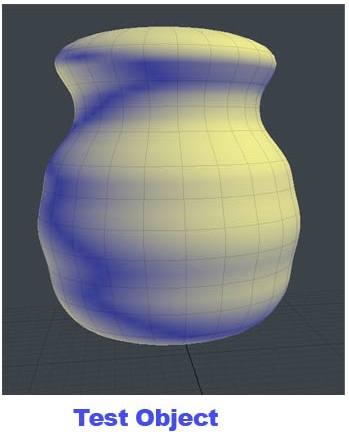
Into this in world:

I’ll be posting my testbed and instructions in a follow-up post.