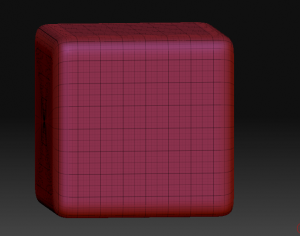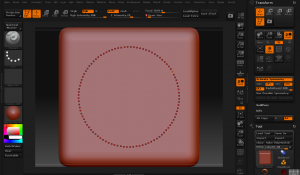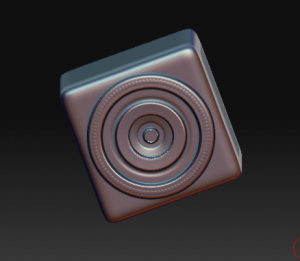Making perfect circles is pretty important to creating the illusion of mechanical things. Fortunately there are lots of ways to do this, such as as using round alphas, but did you know you could quickly paint circular displacements right on to any hires geometry? It’s called radial symmetry and it’s really quite simple to use. Just click on the “(R)” button on the transform pallet and set the number of copies of your brush you need. Set it really high (up to 100) and then you can quickly spin-up perfectly circular ridges. The clay brush will keep these ridges perfectly level. It’s a pretty easy 1-2-3.